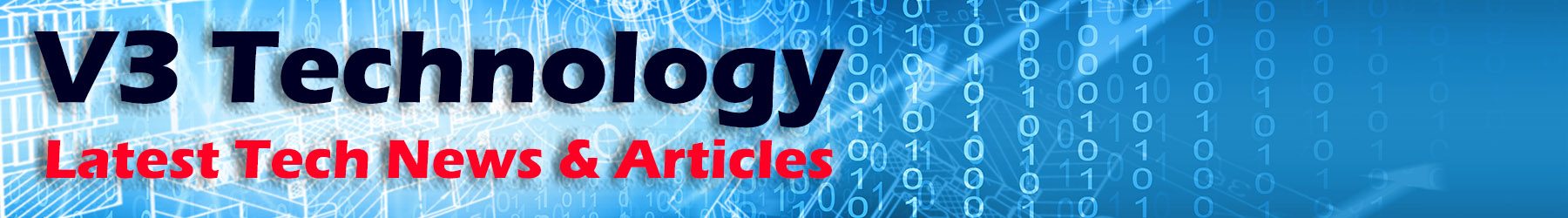Customize Permalink Structure
By default most blogs are configured to generate each post with a question mark followed by an ugly looking number as the unique address. I’m sure you’ve all seen address that look like: http://yourdomain.com/blog/?p=123 Not only is that title hard to remember, but it doesn’t give a lot of information about the content of the page. In the past search engines couldn’t even index pages in this format.
By turning on permanent links in the options of the blog admin software you should be able to change your post links into something resembling: http://yourdomain.com/blog/2006/post-title-goes-here/
Add More Blog Update Services
Blog are designed to facilitate frequent updates and allow for news and search services to have that information immediately after it goes public. This is accomplished through a “ping” to an update service. Every time you post something new in a blog, it pings or sends a message to an information server to let the world know about the new content that’s available.
By default most blog software is only set to ping a single central update service that is suppose to syndicate the content to all the major blog searches. You’ll receive more traffic and more frequent updates if you set your blog to ping all the different update services directly after every post.
Updated lists of update services to ping can be found by doing a Google search. Go into your blog admin and add the addresses to your ping list.
Add a Google Sitemap
Blogs can generate a lot of different pages and become entire spider webs of content. Search engines don’t keep every page they spider in the cache or stored index of sites to return, and with a dynamic changing site they can have trouble indexing and finding all your new content as it becomes available.
The best way to ensure Google knows about all your pages is with a Google Sitemap and luckily there are plug-in that automatically generate this for all the major blog software currently available.
Add Unique Meta Tags to Your Posts
Meta tags give search engines and spiders information that is not vidible on the page. These include a description of the site being presented and a list of keywords. It’s important for these to vary throughout the posts.
Make sure you add at least a custom description and keyword tag to every post.
Use Keywords in Post Titles
Be artistic, be smart, be creative, just make sure you at least mention some of the actual keywords that potential visitors will be search for. If you don’t, you’ll greatly decrease your ability to be found, as search engines assign the most relevance to words in this area.
These are simple and there are a lot more ways to improve the search engine optimization of a new blog, but these are the most important and they easiest to do.